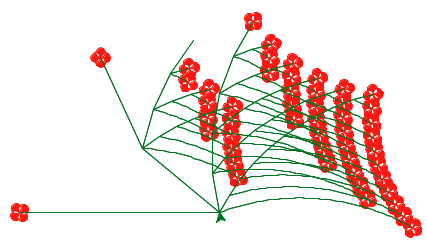
which just calls eval again!
When does it all end?
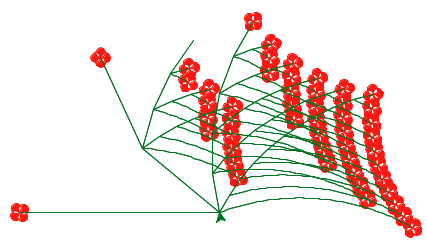
Eval calls apply,
which just calls eval again!
When does it all end?
In this project, you will develop an interpreter for the Logo language. As you proceed, think about the issues that arise in the design of a programming language; many quirks of languages are the byproduct of implementation decisions in interpreters and compilers.
You will also implement some small programs in Logo, including the
count_change function that we studied in lecture. Logo is a simple
but powerful functional language. You should find that much of what you have
learned about Python transfers cleanly to other programming languages as well.
To learn more about Logo, you can read Brian Harvey's
textbooks online for free.
This project concludes with an open-ended graphics contest that challenges you to produce recursive images in only a few lines of Logo. As an example of what you might create, the picture above abstractly depicts all the ways of making change for $0.50 using U.S. currency. All flowers appear at the end of a branch with length 50. Small angles in a branch indicate an additional coin, while large angles indicate a new currency denomination. In the contest, you too will have the chance to unleash your inner recursive artist.
This project includes several files, but all of your changes will be made to
the first three: logo.py, tests.lg, and contest.lg. You can download all of the
project code as a zip archive.
logo.py |
The Logo evaluator |
tests.lg |
Logo examples and expected output for your interpreter |
contest.lg |
A place to write your contest entry |
logo_parser.py |
The Logo parser |
logo_primitives.py |
Defines primitive Logo procedures via the Python Library |
logo_test.py |
A testing framework for Logo |
buffer.py |
A Buffer is a list that tracks an indexed position |
ucb.py |
Utility functions for 61A |
This is a three-part project. As in the previous projects, you'll work in a team of two people, person A and person B. In each part, you will do some of the work separately, but most questions can be completed as a pair. Both partners should understand the solutions to all questions.
After completing the first part, you will be able to evaluate primitive procedures with constant arguments. In the second part, you will add variables and user-defined procedures. In the third part, you will write Logo programs.
There are 30 possible points, along with 4 extra credit points. The extra credit problems are not much more difficult than the normal problems; we recommend that you complete them all. In addition, participants in the Logo contest can earn up to 3 additional points, along with the glory of victory.
Before you begin working on the project, review what you have learned in
lecture about the Logo
language. If you would like to experiment with a working Logo
interpreter, try out UCBLogo, which is
installed on instructional machines as logo.
The following key features of Logo will influence on your interpreter design.
Call Expressions. Logo procedures are called by listing the procedure name, followed by its arguments. Logo call expressions have no parentheses or commas to delimit arguments; only white space separates tokens. The Logo prompt is a question mark.
The starter code for your Logo interpreter in logo.py can
successfully evaluate this simple expression, because it has only one argument,
which is a number. The rest of the examples in this section will not
work until you complete various portions of the project.
Despite their lack of punctuation, call expressions can be nested. That is, the arguments in a call expression can themselves be call expressions. Part of the Logo interpreter's job will be to figure out where each expression begins and ends.
The interpreter identifies the end of a call expression by knowing the
number of arguments needed by each procedure. The print procedure
requires one argument, while the sum procedure requires two.
Reading nested Logo expressions can take some practice, and mentally inserting punctuation can aid understanding. For instance, the Logo expression
print(add(mul(add(1, 2), 3),
4)).
Read-Eval Loop. Unlike Python, the result of evaluating an expression
is not automatically printed. Instead, Logo complains if the value of any
top-level expression is not None.
In Logo, any top-level expression (i.e., an expression that is not an
operand of another expression) must evaluate to None. The
print procedure always outputs None, and so printing
does not cause an error. Multiple call expressions may appear on the same line
of Logo, and the interpreter will evaluate each one. When a top-level
expression evaluates to a non-None value, the remaining
expressions on the line are ignored.
Infix Notation. In addition to prefix-notation call expressions, Logo includes seven infix operators: +, -, *, /, =, >, <.
Each operator corresponds to a primitive procedure that takes two arguments
(e.g., + corresponds to sum).
Quotation. Logo has only two built-in data types: words and sentences. Words are like strings without spaces, and also serve as the names of variables. Sentences are like immutable Python lists, which can contain words or other sentences as elements. Logo sentences are also called lists.
Words that represent numbers and boolean values are self-evaluating and are interpreted as word literals. Any token can be interpretered as a word literal if it is preceded (but not followed) by a double quote. Sentence literals are contained in square brackets.
When a sentence is printed, the delimiting square brackets are omitted so that the result looks more natural. Logo is meant to be conversational.
Words and sentence literals are quoted expressions: their contents
isn't evaluated. Without the quotation mark, hello would be
treated as a procedure name!
Quoted words serve as arguments to other procedures. Sentences are quoted, in the sense that their contents is not evaluated either. Don't get confused by Logo's syntax -- these quotation marks are not used in pairs; a single one is used before a single word.
This example combines several of these concepts, along with the primitive
procedures word and sentence:
Logo must understand that word requires two arguments (the
quoted words that follow it) while last requires one, and that the
values returned by word and last are the two required
arguments to sentence.
The file tests.lg contains definitions of several Logo
procedures that you can examine and test to become more familiar with the
language. Each line that prints output is followed by the expected result as a
comment. Tests are labeled with the problems to which they correspond.
You can run all commands in a file using your Logo interpreter by passing
the file name as an argument to logo.py.
logo_test.py.
trace decorator from the ucb
module to follow the path of execution in your interpreter.
As you develop your Logo interpreter, you will find that Python raises
various uncaught exceptions when evaluating Logo expressions. As a result,
your Logo interpreter will crash. By the end of the project, the only
exceptions raised should be LogoError and
SyntaxError, which are caught and printed by the Logo read-eval
loop.
With your partner, read the first section of logo.py, labeled
Evaluator, and trace the flow of the evaluator. You will find that
the call graph below is incomplete in your starter implementation; the dotted
lines indicate missing function calls. The collect_args
implementation does not correctly call logo_eval and the
logo_apply implementation does not correctly call
eval_line.
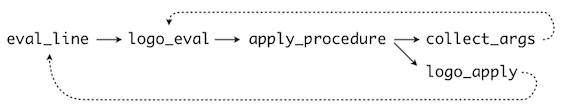
The logo_eval function evaluates the first well-formed
expression in a line of code and returns the result. The argument
line is a Buffer object from buffer.py,
which contains a list of words and sentences. Make sure that you understand how
a Buffer class works, as there are many buffers in this
project.
Problem 1 (2 pt). The function collect_args is
supposed to evaluate the next n expressions in line,
and then return their values as a list. However, the recursive call to
logo_eval is currently missing. Instead, the provided
implementation collects only one argument, and assumes that it is
self-evaluating.
Implement collect_args correctly. It should make exactly
n calls to logo_eval. After you're finished, you
should see the following results:
Your implementation should check for errors in the input line! If there are
not n arguments available to evaluate, then call
error to raise a LogoError. The error message should
include str(line) in the result, which shows where in the input
line the error occurred.
Problem A2 (2 pt). A Logo line can contain more than one call
expression, as in the example below. However, the provided implementation of
eval_line only evaluates a single expression. The correct
implementation should evaluate all expressions in a line.
Implement eval_line, which should take a whole line as input
(represented as a Buffer instance) and evaluate each expression in
turn, but return the first value that is not None. The procedure
logo_eval should still do the work of evaluating the next
expression in a line.
Note: eval_line does not need to raise or handle errors. The
interpreter_line and read_eval_loop functions
provided for you do that.
Problem A3 (2 pt). Logo can contain parentheses in its expressions
that indicate where an sub-expression begins and ends. Fill in the
elif suite in logo_eval when token is an
open parenthesis. For this case, logo_eval should call itself,
having removed the opening parenthesis, to compute the value of the expression
within parentheses. Then, it should verify that a closing parenthesis follows
immediately after the next expression. Finally, it should remove that
closing parenthesis and return the value of the expression within.
Problem B2 (2 pt). Implement isquoted and
text_of_quotation, which together allow logo_eval to
handle quoted expressions. The isquoted function should return
True if its argument is either a list or a string that starts
with a quotation mark. The function text_of_quotation should
return its argument stripped of its initial quotation mark if it is a string,
or just return its argument otherwise. Note:
text_of_quotation will only be called on values that are quoted.
Problem B3 (2 pt). We need to be able to print the results of Logo computations. Logo provides three primitive procedures for this purpose:
The print and show procedures are defined in terms
of type (done for you in logo_primitives.py). Fill in
the Python procedure logo_type, which uses Python's
print statement to implmement Logo's type procedure.
It will take a word or sentence (or None) as input, and print its
contents, putting square brackets around any sublists but not around the entire
argument.
Applying logo_type to a nested list will require a recursive
call to logo_type. The parameter top_level indicates
whether the current call is the first one (True) or a recursive
call (False).
Problem 4 (3 pt). Implement make, which is Logo's
assignment procedure.
Like Python, Logo evaluates call expressions in the context of an
environment composed of frames. Familiarize yourself with the
Environment class in logo.py.
Certain primitive procedures need access to the current environment. For
example, make takes two arguments, a variable name and a value, but
the Python procedure that implements it, logo_make requires a third
argument, the current environment, since the effect of make is to
modify that environment.
Implementing make will require two steps:
apply_procedure so that the current environment is
appended to the args list for any proc that
has a needs_env attribute value of True. Environment.set_variable_value so that it adds or
updates a symbol-to-value binding in the global frame,
self._frames[0]. Note: Always changing the global frame
is not quite the correct behavior for Logo's make procedure, but
you will fix up this implementation later in the project. The
set_variable_value doctests will not pass until then.The provided implementation of lookup_variable is already
sufficient to retrieve values from the global frame.
Why the quotation mark before foo? Remember, the evaluator
would attempt to evaluate the non-existent foo procedure
otherwise.
Problem 5 (3 pt). The Logo primitives if and
ifelse require as their first arguments the boolean words
True or False. Nothing else is allowed! Predicate
procedures must return these boolean words in order to work with
if. If the first argument to if is True,
the second argument is either evaluated if it is a sentence or returned if not.
Fill in logo_if and logo_ifelse so that these
procedures implement the behavior of Logo's if and
ifelse primitives. Make sure to raise appropriate errors so that
the output of your interpreter matches the output above. Call
error(message) with an appropriate message to raise a
LogoError.
In addition, add doctests to logo_if and
logo_ifelse that test the result of calling eval_line
on a line that contains a call to if or ifelse,
respectively. Your doctests should check for correct error messages as well as
the correct evaluation of a well-formed line. Make sure that your doctests
pass.
Hint: logo_if is similar to logo_run, in
that it evaluates the contents of the list that is passed to it.
Extra Credit 1 (2 pt). Logo is meant to support infix operators as an
alternate syntax for call expressions. Rewrite logo_eval so that
infix expressions are evaluated correctly.
eval_noninfix that evaluates the first non-infix expression in a
line (as logo_eval does now). Then, you will need to update the
logo_eval function with new logic.
Consider evaluating the expression 3 + 2. Calling
eval_noninfix will return 3. Your updated
logo_eval function must notice that the next token of the line is
an infix operator, +, find the corresponding procedure, and apply
it (using logo_apply) to the already-computed value (in this case,
3) and the value of the first non-infix expression after the infix
operator (in this case, 2). Remember that this following
expression might not be a single self-evaluating token; you have to evaluate
it.
logo_eval should:
arg0. (Hint: use a call to
eval_noninfix, a function that you must add.)
eval_noninfix).
arg0 and the value of the following non-infix expression.
arg0 to the result of this application.
arg0.
INFIX_SYMBOLS has the 7 Logo infix symbols
as keys and their corresponding Logo procedure names as values.
Extra Credit 2 (2 pt). Handle operator precedence correctly for
expressions that contain multiple infix operators, so that Logo obeys the
evaluation rules of standard algebra. Multiplication and division have
precedence over addition and subtraction. Moreover, these four arithmetic
operators have precedence over the three comparison operators. The
tests.lg file contains test cases for your implementation.
The three classes of operators are stored in a constant list called
INFIX_GROUPS.
Precedence can be resolved using your existing design for handling infix
operators. Rather than always calling eval_noninfix, enforce that
the right operand expression of an infix procedure may contain infix
expressions of higher (but not lower or the same) precedence, as well as
non-infix expressions.
Here is a Logo procedure definition:
A procedure definition spans multiple lines. The procedure name and formal
parameters are part of the header, which begins with to. The
procedure body is entered on lines in response to a continuation prompt,
>. The body is not evaluated immediately, but instead are
stored as part of the procedure text. The special keyword end on
a line by itself indicates the end of the body.
The output procedure is used to specify the return value of a
user-defined procedure. Once the output procedure is called, the
enclosing body is finished; in this example, if the if in the
first line of the body outputs 1, the second line of the body is not evaluated.
The stop procedure similarly stops procedure execution, but
returns None.
Warning: Solutions to problems in this part of the project work
together to implement user-defined procedures. Due to the interdependence of
these functions, the tests in tests.lg for part 2 will not all
pass until this whole part is complete. The doctests are designed to give you
some early feedback after finishing each question.
Problem 6 (3 pt). Implement eval_definition, a function
that takes a Buffer of tokens as an argument. That buffer contains
the procedure name and formal parameter names that follow the keyword
to. To evaluate a definition:
next_line will prompt the user and return a parsed line of Logo.
This loop ends when the user enters a line that contains only the word
end.
Procedure Python object and add it to the
env.procedures dictionary, bound to its name.
Problem 7 (4 pt). Fill in logo_apply so that it can apply
user-defined procedures. The input args is a list of length
n+1, where n is the number of formal parameters for
Procedure proc, args[:n] is the list of evaluated
arguments, and args[n] is the current environment. There are three
important aspects to implementing logo_apply.
Environment object has
push_frame and pop_frame methods. The frame that you
push should be a dictionary whose keys are the formal parameter names, and
whose values are the arguments to proc. That frame should be
popped as soon as the procedure application is complete.
proc.body is a list of lines. Each
line must be placed into a Buffer, then evaluated.
None; Logo should raise an error otherwise (You do not say what
to do with the result). The exceptions to this rule are two primitives that
can end a procedure invocation early. The procedures stop and
output both return a pair ('OUTPUT', val), where
val is None for stop and an output
value otherwise. If applying a procedure returns such a pair, then
logo_apply should return val.
Problem 8 (2 pt). Implement Environment.lookup_variable
to return the value of the first symbol-value binding in the current
environment. In a dynamically scoped language, all frames are added to a
single environment. The process to look up a variable by name inspects each
frame, starting from the most recently added, and returns the first value bound
to that name. New frames are appended to the end of self._frames.
Problem 9 (2 pt). Modify Environment.set_variable_value
so that Logo's make sets a variable's value in the most recent
(innermost) frame in which it was defined, or the global frame, if it wasn't
otherwise defined.
Test your work by verifying that all tests in parts 1 and 2 pass when you run:
# python3 logo_tests.py tests.lg
Your Logo interpreter implementation is now complete.
Not only is your Logo interpreter itself a tree-recursive program, but it is
flexible enough to evaluate other recursive programs. Implement the
following procedures in Logo at the bottom of tests.lg.
Problem A10 (2 pt) Implement the filter procedure, which
takes two arguments, a procedure name and a sentence. It outputs a sentence
that contains all elements of the input sentence for which applying the named
procedure outputs True. Hint: use the fput
primitive from logo_primitives.py to extend an existing list into
a new list. The provided apply_1 procedure may be useful.
Problem A11 (2 pt). Implement the count_change procedure,
which counts all of the ways to make change for a total amount,
using coins with various denominations (denoms), but never uses
more than max_coins in total. Write your implementation in
tests.lg. The procedure definition line is provided, along with
U.S. denominations.
Problem B10 (2 pt) Implement the reduce procedure, which
takes three arguments, a procedure name, a sentence, and a starting value. It
outputs a value that results from repeatedly applying the named procedure to
the accumulated value and a subsequent element of the input sentence.
Hint: The provided apply_2 procedure may be useful.
Problem B11 (2 pt). Implement the count_partitions
procedure, which counts all the ways to partition a positive integer
total using only pieces less than or equal to another positive
integer max_value. The number 5 has 5 partitions using
pieces up to a max_value of 3:
Problem 12 (3 pt). Implement the list_partitions
procedure, which lists all of the ways to partition a positive integer
total into at most max_pieces pieces that are all
less than or equal to a positive integer max_value. Hint:
Define a helper function to construct partitions. The provided len
procedure may be useful.
Congratulations! You have finished the final project for 61A. You are not only a rock star, but a proper computer scientist!
Logo has a number of primitive drawing procedures that are collectively
called "turtle graphics". The turtle represents the state of the drawing
module, which has a position, an orientation, a pen state (up or down), and a
pen color. The load_turtle_graphics function in
logo_primitives.py lists these procedures and their
implementations. The Python documentation of
the turtle module contains more detail.
Logo Contest (3 pt). Create a visualization of an iterative or recursive process of your choosing, using turtle graphics. Your implementation must be written entirely in Logo, using the interpreter you have built (no fair extending the interpreter to do your work in Python, but you can expose other turtle graphics functions from Python if you wish).
Prizes will be awarded for the winning entry in each of the following categories.
Entries (code and results) will be posted online, and winners will be selected by popular vote. The voting instructions will read:
Please vote for your favorite entry in this semester's 61A Recursion Exposition contest. The winner should exemplify the principles of elegance, beauty, and abstraction that are prized in the Berkeley computer science curriculum. As an academic community, we should strive to recognize and reward merit and achievement (translation: please don't just vote for your friends).
To improve your chance of success, you are welcome to include a title and
descriptive haiku in the
comments of your entry, which will be included in the voting.
Place your completed entry into the contest.lg file.